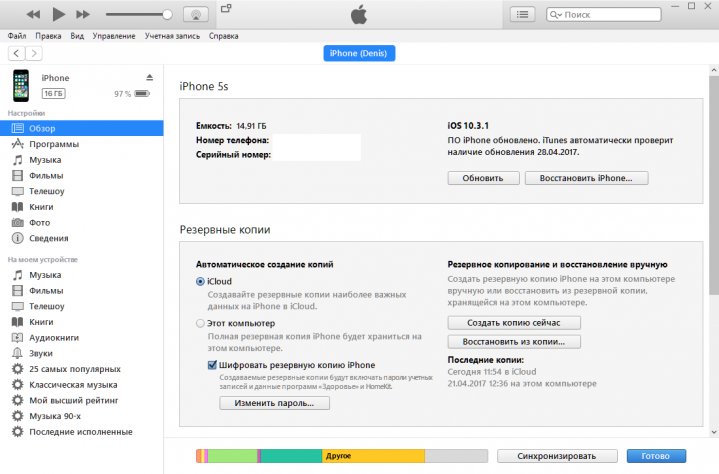iTunes

1. Connect the device. Go to the “File” menu, select “Add file to library…”.
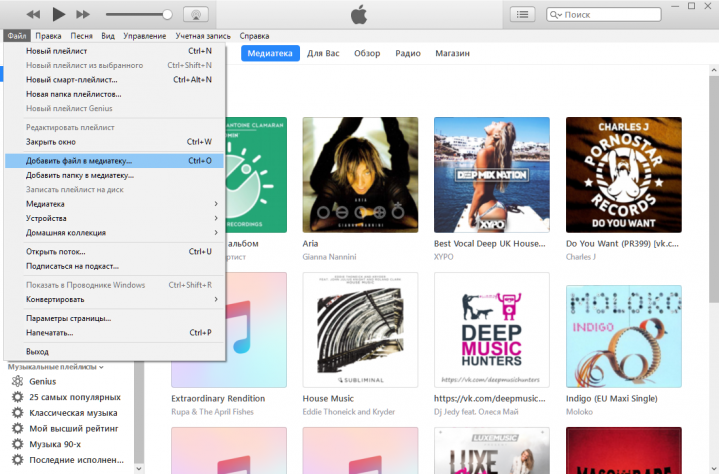
2. In the Explorer, select the desired objects. To select multiple files, use the “Ctrl” key. Click “Open”.
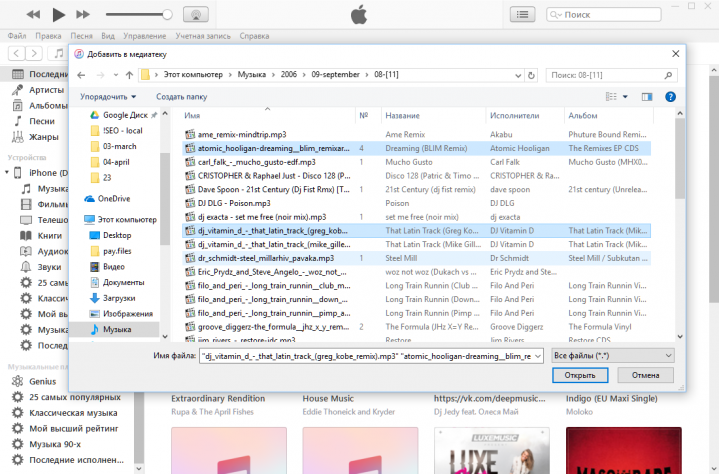
3. Synchronize the data. To do this, click on the phone icon and click the “Sync” button.